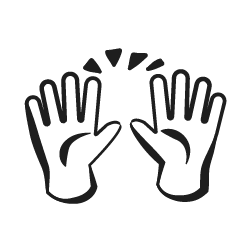A Special Offer for Router Limits Subscribers
Bark Technologies acquired Router Limits at the start of 2020 and is now sunsetting all Router Limits services at the end of March. Service will continue for existing users until March 31, 2023.
The good news is that Bark has taken Router Limits’ technology into the Bark platform and made groundbreaking updates to it — resulting in a stellar product called the Bark Home. We encourage all existing Router Limits users to switch over to Bark as soon as possible.


Switch to Bark and Save
When you purchase an annual Bark Premium subscription for $99 (which lets you monitor and manage cell phones and tablets on the go), you get a Bark Home for free! Bark Premium analyzes online activities and sends you alerts for issues like online predators, suicidal ideation, bullying, and more.
Why Choose Bark Home?
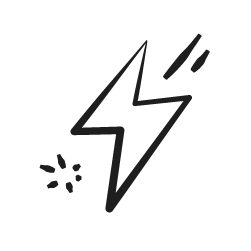
It’s super fast on home networks
Bark Home supports high speeds of 1Gbps — an upgrade from the 100 Mbps of Router Limits Mini.
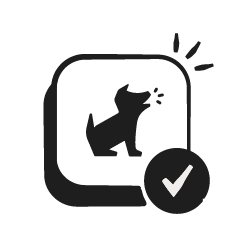
Works with Bark app for all-in-one coverage
Bark Premium is an app that helps you monitor and manage cell phones and tablets on the go in addition to your home devices.
Still Need to Access Your
Router Limits Account?
You can log in to your Router Limits account until March 31, 2023.
Watch: How Bark Home Works
Key Bark Home Features

Cover Every Device
From TVs and Nintendos to PlayStations and iPads, Bark Home lets you manage when your kids can access the internet on all the devices in your house.

Set Custom Schedules
Different times of day call for different screen time rules. Limit distractions during the school day, allow gaming apps after homework’s done, and encourage rest after lights out.

Pause the Internet
When things get hectic around your house, you can pause the internet anytime so your kid can take a breather. Who knows — you might even want to join them.

Create Automatic Bedtimes
Decide which screen time rules apply when it’s time for bed. This can look like no internet at all or maybe just apps that will help them wind down.

Block Apps and Games
Turn off access to apps and games with the tap of a button, whether it’s Netflix on TV, Fortnite on PlayStation, or YouTube on a laptop.

Filter Websites
You can allow or block specific websites — or choose from 19 different categories like streaming services, online gaming, sexual content, and more.

Supports High Speeds
Bark Home won’t sandbag your Wi-Fi network as it supports high speeds of 1Gbps. That’s twice as fast as Circle.

Mandatory SafeSearch
Your kids won’t be able to turn off SafeSearch on YouTube, Google, Bing, and DuckDuckGo across all home devices.

Works With Most Routers
We designed Bark Home to be compatible with as many domestic routers as possible. Here’s a running list so you can see if yours works.
How It Works

STEP 1
Plug It In
This small device connects to your Wi-Fi router and enables you to manage all the internet-connected devices in your house.
Step 2
Add Devices & Kids
From smart TVs and gaming consoles to phones and tablets, you’re in charge of deciding what your kids can access online and when.

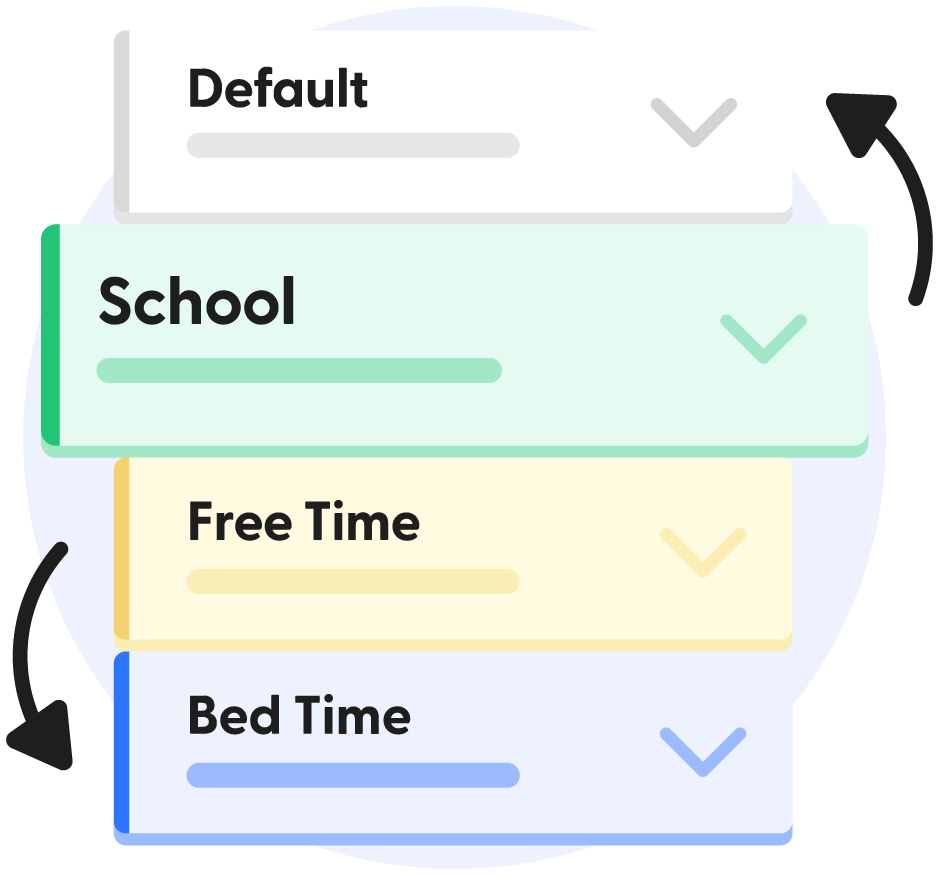
STEP 3
Set Limits
Set daily schedules, including bedtime, school time, and free time. You can also choose which websites are allowed or blocked on every device.
What Parents Are Saying

Get Your Bark Home Today
Start setting healthy boundaries with your children’s screen time and help keep them safe online and in real life with Bark Home’s powerful internet filter.